Create Subaccount and Deposit
This is the preferred / no-code method for integrating with the Lyra exchange.
You may use the user interface to:
- Bridge from Mainnet / OP / Arbitrum
- Deposit / withdraw funds into / from the exchange
- Transfer funds between subaccounts
- Create several subaccounts with different margin types
- Monitor and manage positions / open orders via UX
- Manage session keys
If you'd like to complete these steps fully on-chain refer to Onboard Manually.
Step 1: Connect Wallet
Load the www.lyra.finance website and follow the "connect wallet" flow:
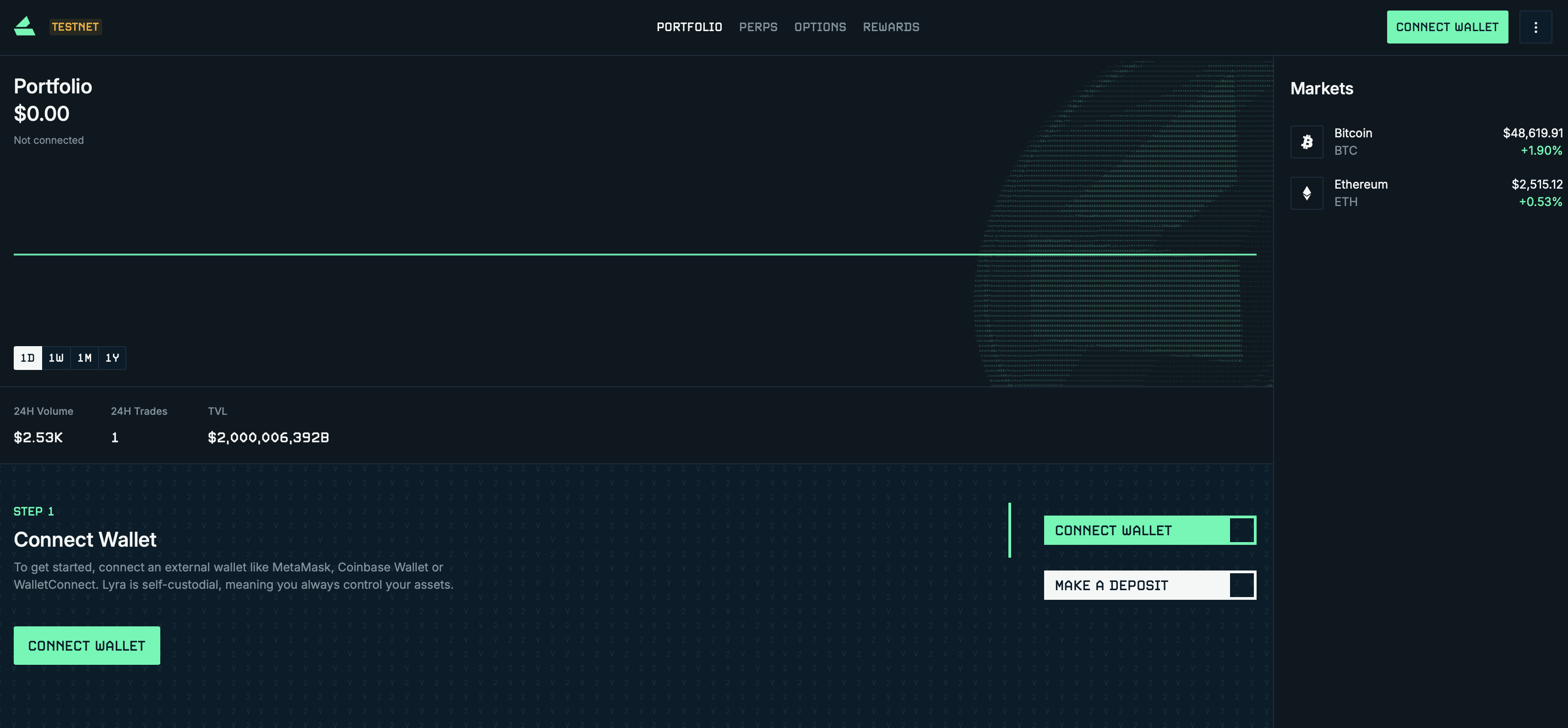
You may use "Metamask" if you'd like to onboard via a hardware wallet.
Step 2: Launch "Getting Started" Flow
Enter the "Developer" page by clicking on the "Account Settings" drop down on the top right of the page. You should see the below page.
Follow the flow to create a subaccount, mint USDC and create your first session key.
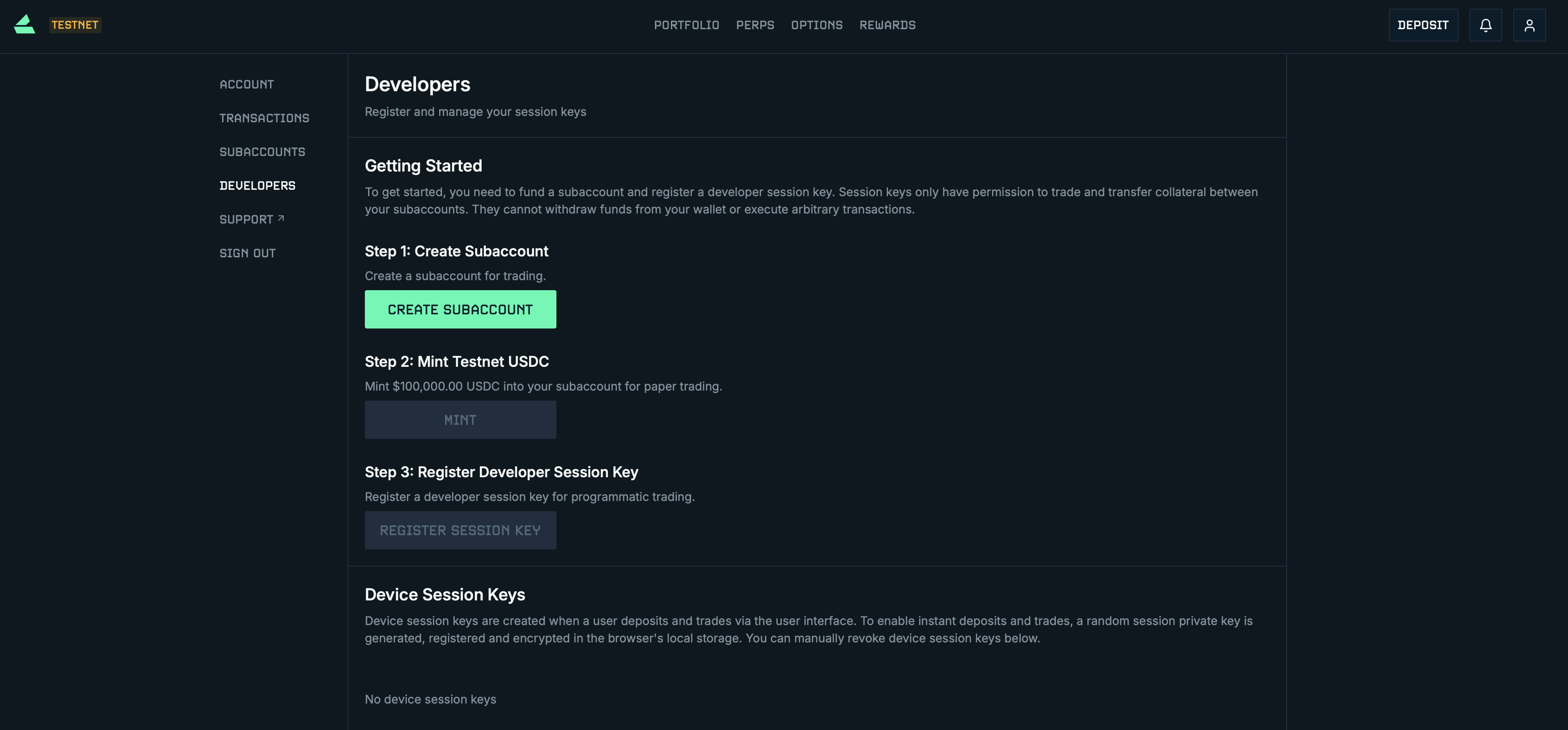
Refer to the other guides in Onboard via Interface section for other actions.
Smart-contract Wallets
When onboarding via the UX, Lyra creates a smart-contract wallet wrapper around your original Ethereum Wallet. Your wallet still has full control over all actions, however the all funds are owned by the smart contract wallet.
This means when you view transactions on etherscan, transfers / fills / deposits will all appear to happen to this Smart-contract wallet address.
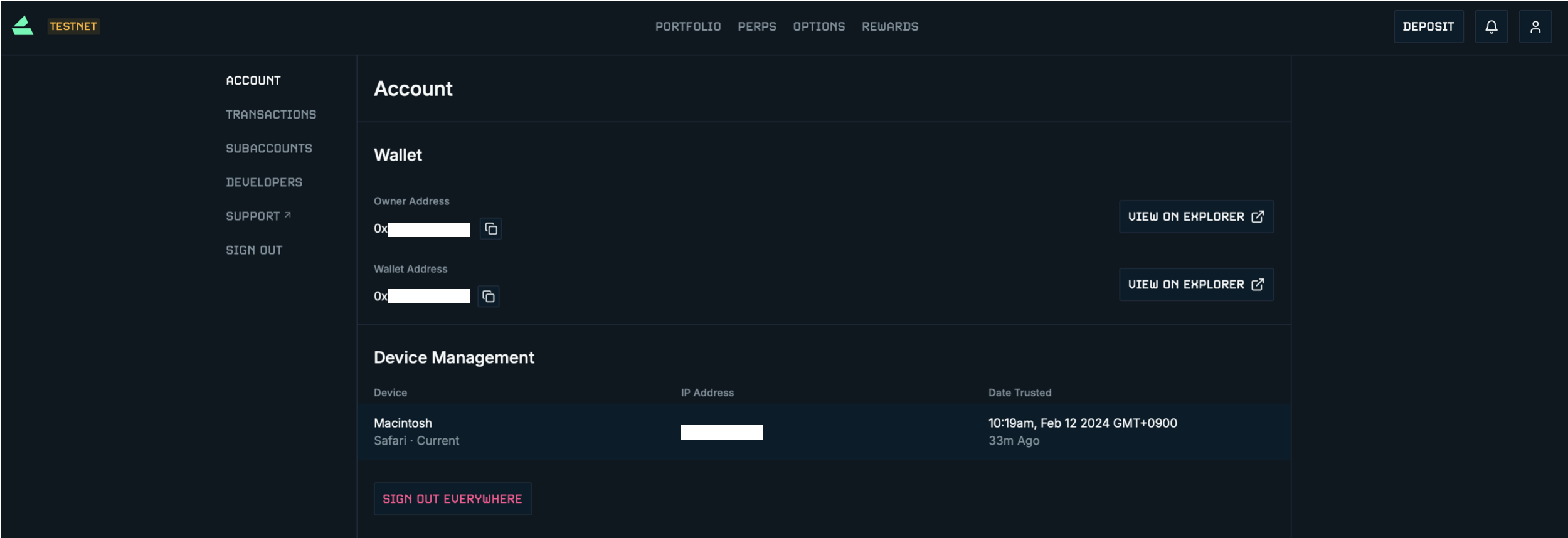
You can go to the "Account Settings" dropdown and click on "Account" to see:
- Owner Address: Original Ethereum wallet used to create the account
- Wallet Address: Smart-contract wallet (still fully controlled by the original Ethereum wallet
Updated 6 months ago